A digital planner is a modern planning tool designed for digital devices such as tablets, smartphones, or computers. Unlike traditional paper planners, digital planners offer greater flexibility and functionality, including features like automated reminders, handwriting and typing options, multi-device syncing, and customizable templates. They are eco-friendly and can seamlessly integrate calendars, to-do lists, and habit trackers, making it easier to manage time and boost productivity. Whether for work, study, or personal planning, a digital planner is an essential tool for staying organized and efficient.
How to download Digiplan Pro 2025?
When you have purchased the program, you will receive an e-mail, click on the Download button in the e-mail to start the download.
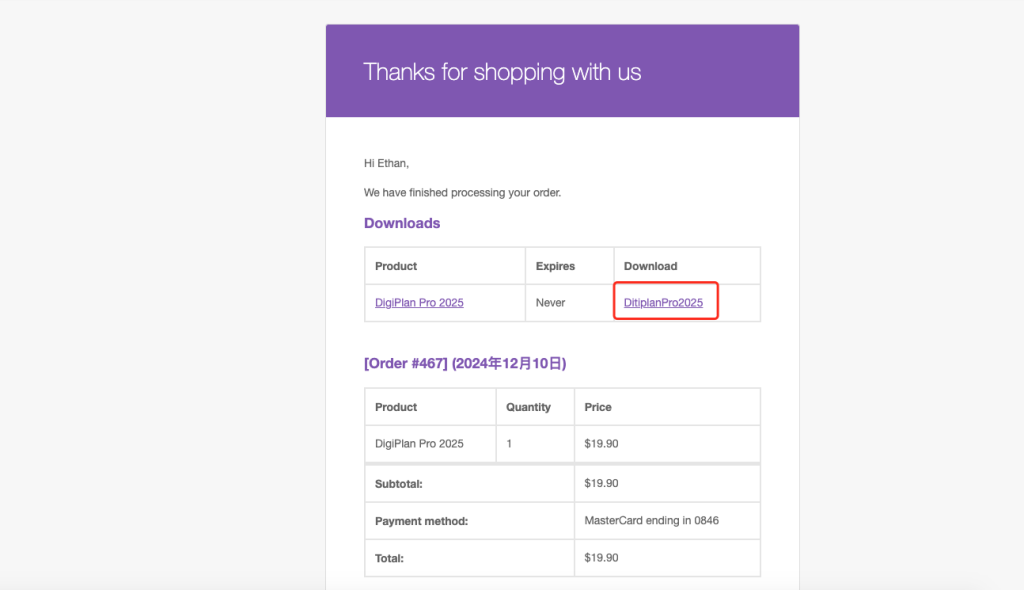
How do I import and use it in my device?
For more details, please check this blog: How to Import a Digital Planner to iPad.
Replacement cover for your digital planner.
- After importing the Digital Planner, navigate to the first page.
- Click the Add Page button in the toolbar
- Select the “Before” button and make sure the newly added page is on the first page.
- Tap ‘import file’ or ‘insert image’,If the imported cover in the file select “import file”, if in the gallery select “insert image”.
- Select the cover of your choice and change it.
- If the Digital Planner itself has a cover, please remove it first. Select “…” in the upper right corner of the toolbar. button in the upper right corner of the toolbar and select “Move page to Trash”. This will remove the cover.
Importing digital stickers
- Choose a sticker pack (each platform file is different, please check yourself), e.g. Goodnotes can use .goodnotes/.collection.
- Select Share and click Goodnotes. You can import the complete sticker pack, delete the ones you don’t like before confirming, or rename the pack.
For more details, please check the blog:How to import stickers in Digital Planner?
All tips can be viewed in the video:Digiplan Pro 2025 User Guide

