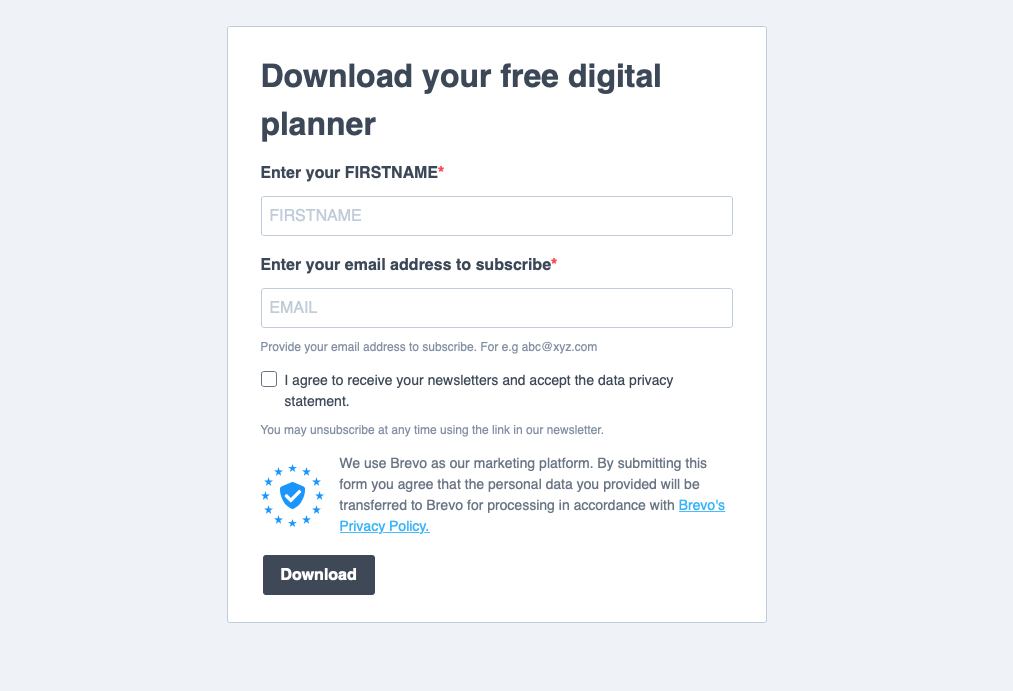In this digital world, digital planning has become the go-to tool for many to manage time and boost efficiency. However, beginners may wonder, “Where do I start? Do I need to buy expensive tools?” The good news is, you can start digital planning for free, and it’s very simple! Today, we’ll guide you step-by-step to begin your digital planning journey and lead a more productive life.
1、What is Digital Planning?
Digital planning is a way to manage schedules, track tasks, and set goals using digital devices like phones, tablets, or computers. It replaces traditional paper planners while offering additional features such as:
- Automatic reminders
- Flexible template designs
- Multi-device syncing
During the process of digital planning, many users prefer note-taking apps that support handwriting, such as:
- GoodNotes
- Notability
- Noteshelf
These tools allow users to import planning templates, take handwritten or typed notes, and significantly enhance the flexibility and fun of digital planning.

2、Free Tools for Digital Planning
Here are some free tools to help beginners get started:
- GoodNotes (Free Version)
- Features:
- Offers basic handwriting features and supports importing PDF templates.
- Ideal For:
- Handwriting plans and basic task management.
- Features:
- Notability (Free and Premium Features)
- Features:
- Syncs handwritten notes with audio recordings, ideal for combining notes and planning.
- Ideal For:
- Academic planning and meeting notes.
- Features:
- Noteshelf (Free Trial)
- Features:
- Beautiful interface with efficient handwriting and template imports.
- Ideal For:
- Personal life planning and visual task organization.
- Features:
- Google Calendar
- Features:
- Automatic reminders, task syncing, and easy-to-use interface.
- Ideal For:
- Scheduling and setting task reminders.
- Features:
3、Step-by-Step Guide to Start Free Digital Planning
- Choose Your Device and App
Choose your device (e.g., iPad, Android tablet) and a digital planning app like GoodNotes, Notability, or Noteshelf. - Download Free Tools or Templates
- Import free templates into GoodNotes or Noteshelf to start planning.
- If using Google Calendar, simply log in with your Google account.
- Set Up Your First Plan: Input tasks and important time blocks for the day.
- Add Task Priorities:Assign priorities (high, medium, low) to each task.
- Add Handwritten Stickers:Use handwriting to add personalized visual touches like stickers.
- Save and Start Using
Spend 5 minutes each day updating your digital planner to stay productive!
Free digital planning is a fantastic way to start managing your time and discovering the benefits of digital organization. Whether you use GoodNotes, Notability, Noteshelf, Google Calendar, or free templates, you can easily begin and make your life more structured!
Want a more efficient planning experience? Click here to learn more about DigiPlanPro: https://www.digiplanpro.com