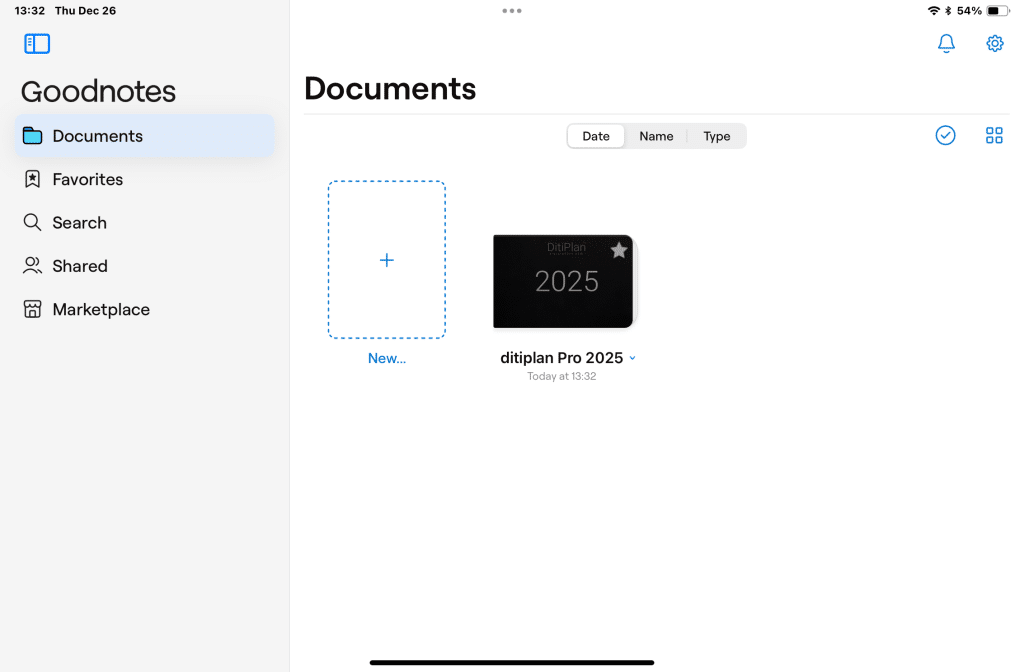The first step is to obtain the digital planner file, which is typically a .PDF file. If you don’t have a suitable digital planner yet, you can click the link to get the free version of Digiplan: https://www.digiplanpro.com/free-digital-planner/, or purchase our flagship Digiplan Pro: https://www.digiplanpro.com.
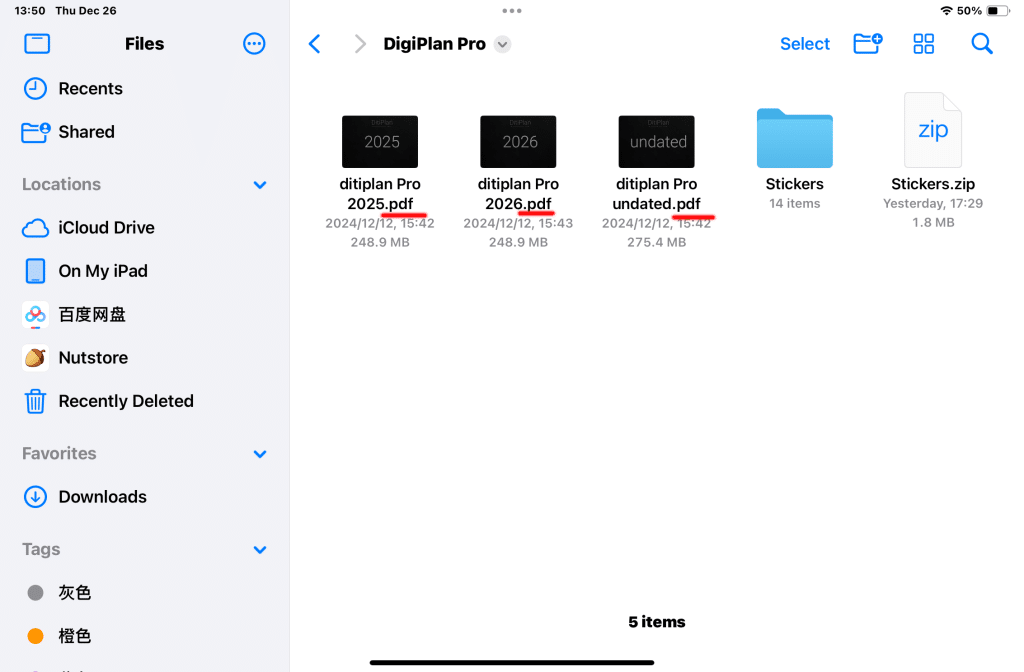
When you’ve got the Digital Planner file. Open your favorite note-taking software, such as Goodnotes or something else. Usually these programs import in the same way.

Open the Notes program and click on the + icon. In the popup window, select Import
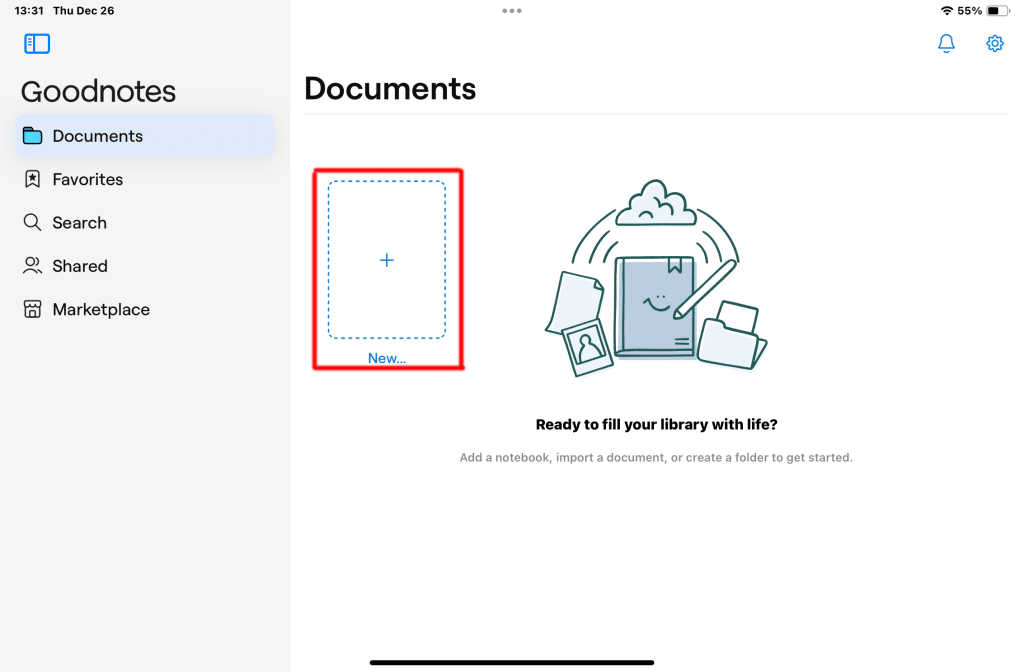
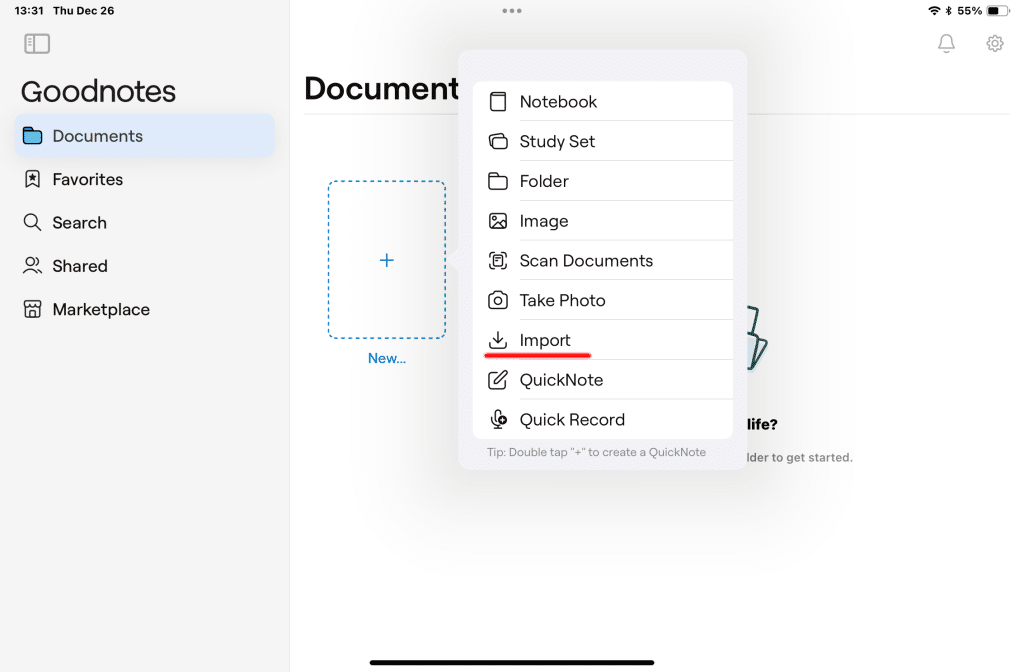
Then choose the folder where you want to store your digital planner files, usually in the Downloads folder, if you use Safari to download the files, they will be stored here by default. Once you have made your selection, click Open.
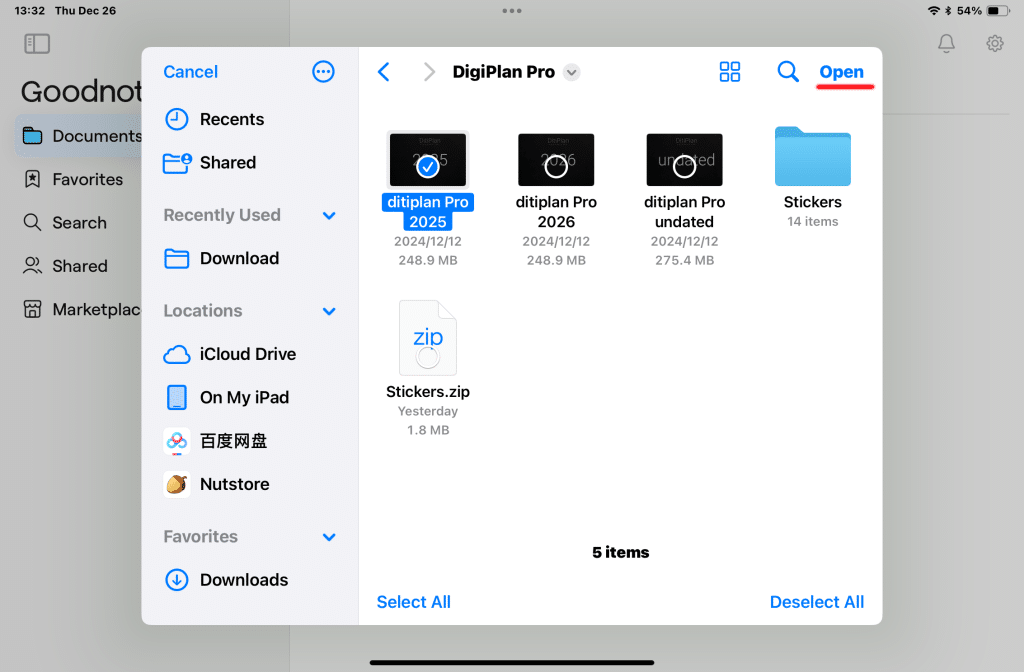
Wait for the pop-up window to disappear and the number planner will be imported successfully!